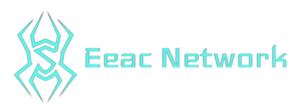Integrating QR code functionality into a box labeling machine is becoming increasingly important in the pharmaceutical industry. QR codes provide valuable information such as product details, batch numbers, expiration dates, and even tracking data for supply chains.
In this article, we will explain how to integrate QR code printing and application capabilities into a medicine box labeling machine, making it easier to meet regulatory requirements and improve operational efficiency.
Choosing the Right Labeling Machine
To begin, you must select a box labeling machine that is capable of printing or applying QR codes onto the medicine boxes. Many modern labeling machines come with integrated printing technology that can handle QR codes, barcodes, and other essential information. If your current machine doesn’t have this capability, consider upgrading to one that does, or adding a QR code printing module to your existing setup.
When choosing the machine, ensure that it is compatible with different types of labels and printing methods, such as thermal transfer or inkjet printing. The machine should be able to handle high-resolution printing to ensure that the QR codes are easily scannable by consumers and regulatory authorities.
Integrating QR Code Printers
If your labeling machine doesn’t have built-in QR code printing functionality, you can integrate a separate printer to handle this task. Thermal transfer or inkjet printers are often used in combination with box labeling machines to print high-quality QR codes directly onto labels.
The printer must be connected to the labeling machine’s software system so that it can print dynamic data like batch numbers or expiration dates in real-time. This allows the QR codes to be updated for each batch, providing accurate and up-to-date information for the end-user.
Software and Data Management
A crucial aspect of integrating QR code functionality into your medicine box labeling process is ensuring that your software system is set up correctly. The labeling machine must be connected to a database that holds the information required for each QR code. This can include manufacturing dates, product details, and traceability data.
Many advanced labeling machines have built-in software that manages this information. If not, you will need to set up a system that allows real-time data input, so the correct QR code is printed for each batch of products. The software should also have a verification system to ensure that the printed QR codes are readable and correct.
Testing and Calibration
Once the machine is set up to print or apply QR codes, it’s important to test the system to ensure the codes are scannable and accurate. You can use QR code readers or mobile apps to test a sample batch of products. Ensure that the codes lead to the correct information and are easy to scan.
Calibration of the printing module is also essential for maintaining the clarity and accuracy of the QR codes. Adjust the printing settings to get the best possible resolution, avoiding any smudging or misprinting that could make the QR codes unreadable.
Conclusion
Integrating QR code functionality into a box labeling machine is an efficient way to meet the growing demands for traceability and transparency in the pharmaceutical industry.
By selecting the right equipment, integrating the necessary software, and ensuring proper testing, pharmaceutical companies can efficiently label their products with QR codes, enhancing both safety and customer experience.